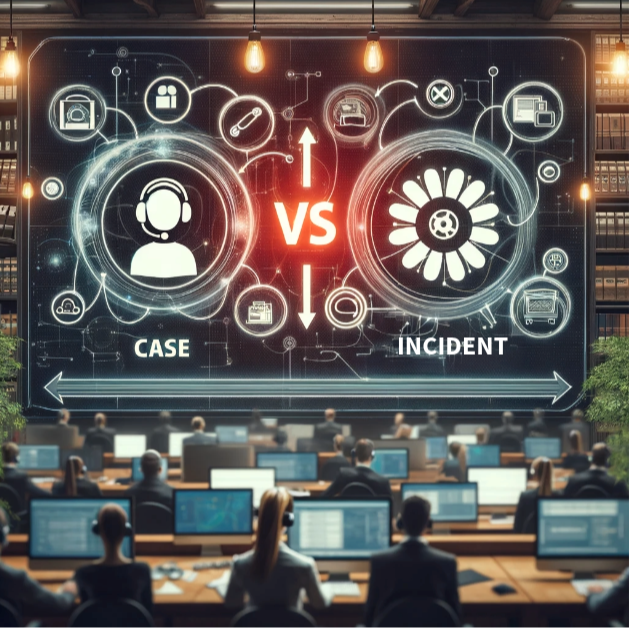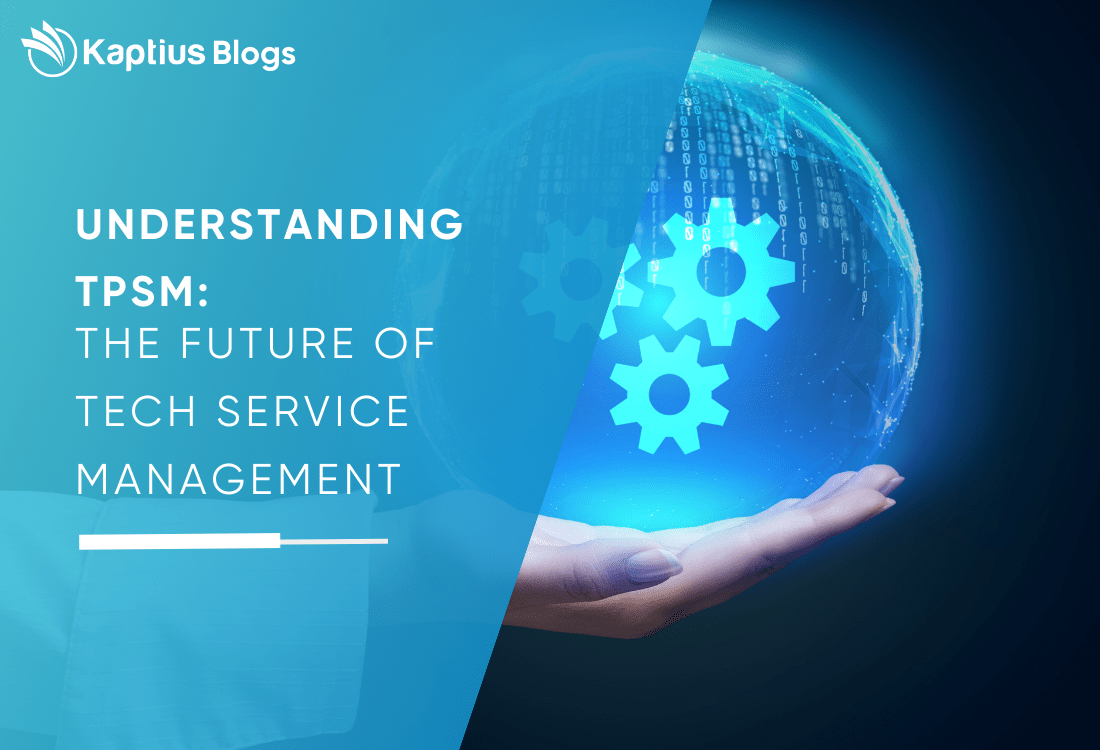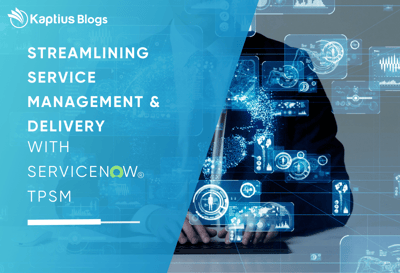"Why should we use the case instead of logging an incident?”
“What exactly differentiates a case from an incident?"
"We are well-versed in ITIL practices; why should we then consider using Case Management in ServiceNow?”
As a participant in numerous customer meetings, a recurring theme has emerged: confusion and curiosity about ServiceNow's functionalities, particularly regarding Case and Incident Management. These questions highlight a common customer challenge in adopting ServiceNow's robust platform. In this article, we'll delve into these queries, unraveling the nuances between Case and Incident Management in ServiceNow and providing clarity to help you optimise your use of this powerful platform.
Overview of Incident Management in ServiceNow
- Definition of an Incident:
- In the context of IT Service Management (ITSM), an "Incident" is an unplanned interruption to an IT service or a reduction in the quality of an IT service.
- It can also refer to an event that has not yet impacted the service but could cause an interruption if not addressed.
- Functioning of Incident Management in ServiceNow:
- Incident Management in ServiceNow is designed to manage the lifecycle of all incidents.
- The process typically begins with the identification and logging of an incident, followed by its categorization and prioritisation.
- The aim is to restore normal service operation as quickly as possible with minimal impact on business operations, while ensuring that quality and consistency are maintained.
- Key Elements of Incident Management:
- Urgency and Impact: These are used to prioritise incidents. Urgency refers to how quickly a resolution is required, while impact is about the extent of the incident’s effect on business processes.
- Incident Categorisation: This involves classifying the incident into predefined categories. This helps in routing the incident to the appropriate team or individual for resolution.
- Incident Record: Every incident is documented in a record, including details like the user affected, description of the incident, timestamps of when the incident occurred and was reported, etc.
- Resolution and Recovery: Steps taken to resolve the incident and restore services to their normal state.
- Incident Closure: Once resolved, incidents are formally closed in the system. Closure includes confirming that the incident is resolved, documenting the resolution, and gathering any learning points that can improve future handling.
- Communication: Keeping stakeholders informed about incident status, expected resolution times, and any workarounds.
- ServiceNow Features for Incident Management:
- ServiceNow provides tools for automating many aspects of Incident Management. This includes AI-driven categorisation and prioritisation, integration with other ITSM processes (like Problem and Change Management), and customisable workflows.
- There are also features for reporting and analytics, which help in understanding incident trends and identifying areas for improvement.
Overview of Case Management in ServiceNow
- Definition of a Case:
- In Customer Service Management (CSM), a "Case" typically refers to a non-standard issue or request focused customer service.
- Cases often involve detailed investigation, coordination among multiple parties, and may address unique or specialised scenarios, unlike standard service requests or incidents.
- Functioning of Case Management in ServiceNow:
- Case Management in ServiceNow is designed to handle complex, non-urgent, and often long-term issues.
- It involves processes such as tracking, managing, and resolving these complex cases. This might include customer service inquiries, human resources requests, or other internal service requirements.
- Unlike Incident Management, which is about quick resolution of service disruptions, Case Management often deals with intricate, individualized situations requiring personalized attention.
- Key Elements of Case Management:
- Case Types: Different types of cases (like customer inquiries, internal requests, etc.) are categorized for efficient handling.
- Service Level Agreements (SLAs): These are set for case resolution, but they often have longer timeframes compared to incidents.
- Workflows: Case Management may involve more complex and varied workflows than Incident Management. These workflows can be highly customised to match the specific needs of different case types.
- Documentation and Communication: Detailed recording of the case, continuous updates, and communication with all stakeholders involved are crucial. This may involve extensive interaction with the case requester for clarifications and updates.
- Resolution Strategy: Cases may require a unique approach to resolution, often needing input and coordination from various departments or external entities.
- Case Closure: Involves verifying that all aspects of the case have been addressed satisfactorily before formally closing it.
- ServiceNow Features for Case Management:
- ServiceNow provides tools for managing and automating various aspects of Case Management. This includes customisable templates for different case types, workflow automation, and integrated reporting tools.
- It also offers features for collaboration and communication within the platform, which are crucial for cases that require cross-departmental coordination.
Differences Between Incident and Case Management in ServiceNow
- Purpose and Focus:
- Incident Management: Primarily aimed at quickly addressing and resolving unexpected disruptions or degradation in the quality of IT services. The focus is on restoring normal service operation as soon as possible to minimise impact on business operations.
- Case Management: Focuses on handling customer focused complex, issues that require detailed investigation and coordination.
- Process and Workflow:
- Incident Management: Typically involves a standardised, streamlined process with an emphasis on swift resolution. This process includes steps like incident identification, logging, categorisation, prioritisation, resolution, and closure.
- Case Management: Involves more complex, often customisable workflows that can vary significantly based on the type of case. It is not necessarily about quick resolution but rather thorough handling of the issue.
- Urgency and Impact:
- Incident Management: Deals with high-urgency situations where there is an immediate impact on business operations or service quality.
- Case Management: Often handles issues with right entitlements and contracts, where the impact is more on individual (consumer) or specific group (account) needs rather than on the entire business operation.
- Scope and Complexity:
- Incident Management: Generally addresses more straightforward issues with known solutions and procedures.
- Case Management: Tackles more complex situations that may not have a predefined path to resolution and could require cross-departmental coordination or in-depth analysis.
- Communication and Interaction:
- Incident Management: Communication is often status-oriented, focusing on the progress of incident resolution and restoration of service.
- Case Management: Involves more extensive interaction with customer, often with a need for detailed information gathering, continuous updates, and personalised communication.
- Integration with Other Processes:
- Incident Management: Closely integrated with other ITSM processes like Problem Management and Change Management.
- Case Management: May involve integration with broader business processes, including external departments or entities, also companies involved in IT Support (MSPs) can use underlying Incident, Problem and Change Management processes.
- Examples:
- Incident Management: Server downtime, application errors, hardware failures.
- Case Management: Specialised service requests, complex customer inquiries, internal process exceptions. Of course IT Support companies can make use of the Cases as an Incidents with the First time fix.
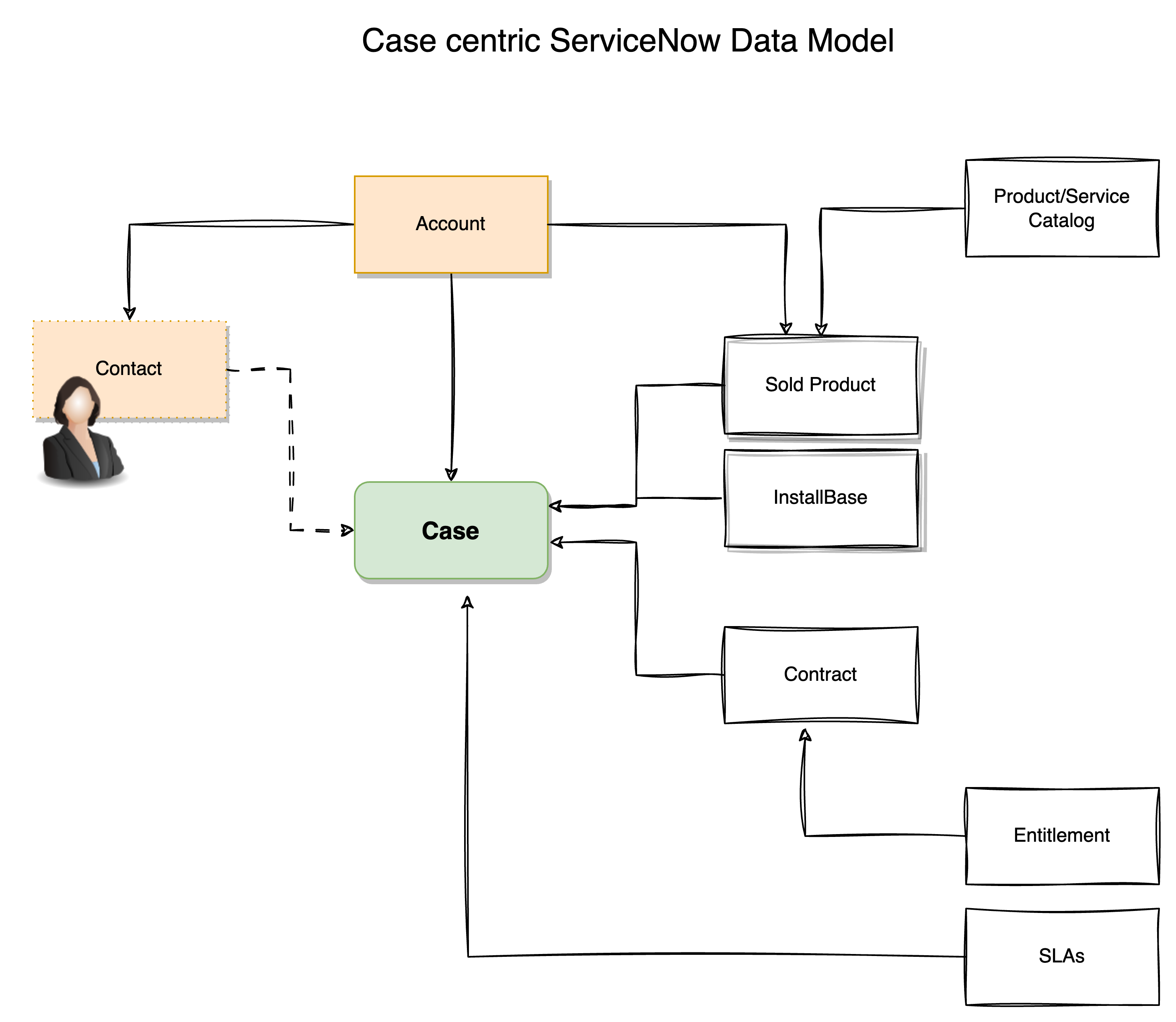
When to Use Case Management in ServiceNow with Key Elements
- Complex Customer Service Inquiries Involving Contracts and Entitlements:
- Case Management is ideal for addressing customer issues that involve understanding and managing contracts and entitlements. This could include scenarios where service terms, warranties, or specific entitlements under a contract need to be reviewed and addressed as part of the case resolution process.
- Detailed Account and Contact Management:
- When dealing with cases that require a deep dive into customer account details or contact management, Case Management is suitable. It allows for the comprehensive handling of cases that involve extensive interaction with specific contacts or account holders, ensuring personalized attention and accurate resolution based on account history.
- Handling Issues Related to Sold Products and Install Base:
- Use Case Management for situations involving sold products, where there might be complexities related to product performance, warranty claims, or service requests. Similarly, cases involving the Install Base (the collection of products or services already installed or in use by customers) can be efficiently managed, ensuring that all product-related issues are accurately tracked and resolved.
- Coordinating Across Departments for Install Base Updates:
- In scenarios where updates or changes to the Install Base are required, Case Management facilitates coordination across various departments. This ensures that all aspects of the installed products or services are considered, and updates are made accurately, reflecting the current state of the Install Base.
- Long-Term Customer Relationship Management:
- Case Management is also crucial for managing long-term customer relationships, especially in cases involving ongoing contracts, entitlements, and a history of sold products. It enables businesses to provide consistent, personalised service over time, taking into account the entire history of customer interactions, purchases, and service requests.
- Managing Complex Customer Requests:
- For complex customer requests that involve a thorough understanding of the customer’s contractual agreements, product history, and account details, Case Management is the appropriate approach. This ensures that all relevant elements are considered in providing a solution that aligns with the customer’s specific context and history.
By incorporating Contracts, Entitlements, Accounts, Contacts, Sold Products, and Install Base elements into Case Management, ServiceNow can offer a more holistic and effective approach to managing customer specific cases. This integration is key to ensuring that all relevant aspects of a customer's history and relationship with the organisation are considered in resolving their issues, ultimately leading to higher customer satisfaction and better service outcomes.
-1-1.png?width=1500&height=583&name=Poorna_2_Logo_Vector_Kaptius_Final_file-03%20(1)-1-1.png)